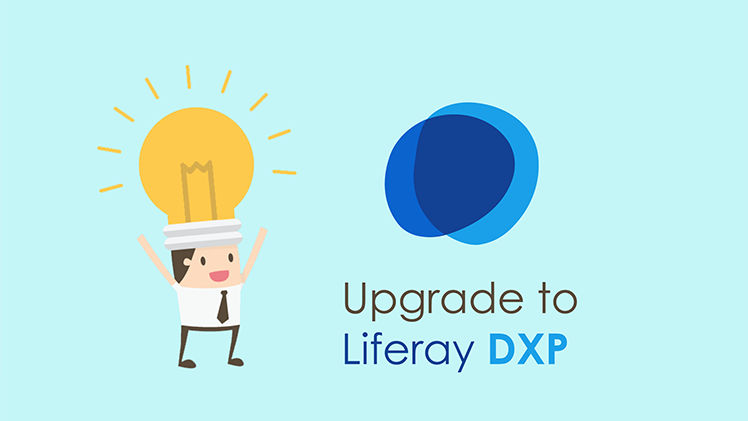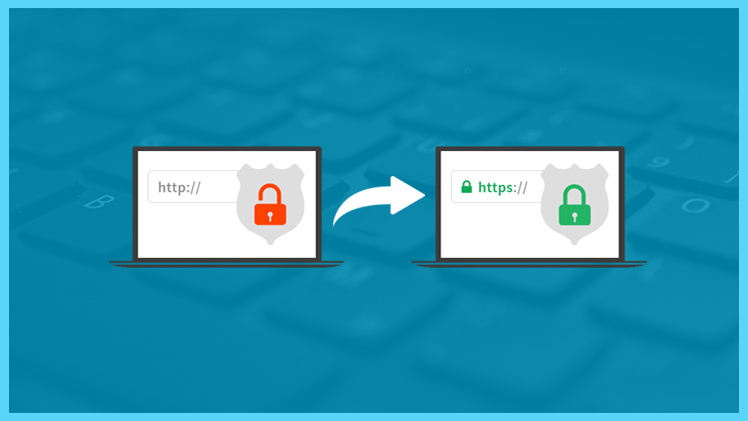
What are HTTP and HTTPS?
Recently there has been an increasing amount of HTTPS websites rather than HTTP, and it does make a bigger difference than you might think.
HTTP stands for Hypertext Transfer Protocol, where the sole purpose is to communicate data between computers and servers through the internet. The base of networks is sharing information so that people from other places can have access to it. HTTP gives us the chance to do it by transferring data to web browsers.
Later, HTTPS was created for the same purpose but with more security and fewer cyber-attacks. The extra “S” stands for Secure which is in reference to the SSL (Secure Sockets Layers). It allows data to be encrypted during the transferring process and so, limiting the access to information. This is so crucial for companies and organizations that handle sensitive information over the internet regularly.
Advantages of using HTTPS:
> Secured:
Whether you are a small or big business, there will always be some information that you want to keep private to avoid competitive threats or a bad outlook. The internet, as we all know it, is not a very safe place due to the shockingly growing number of hackers and cyber-criminals. By switching to HTTPS not only is your business protected but so are your customers and visitors, as it provides security on their passwords and personal information.
> Improved SEO:
If your website is high in ranking for specific keywords, it may be harder to keep it secured, since usually, the topmost websites are more vulnerable to hacking. Having HTTPS in your URL can supply more protection and secure your position.
> Simpler Integration:
Having an SSL certified website impacts your association with other websites. For instance: Twitter or Facebook – such very big companies that take security very seriously. So, to be affiliated with them; you will have to maintain a secured website by using an SSL.
Disadvantages of using HTTPS:
> Cost:
For this kind of website, you will need to buy an SLL certificate from a dependable source. The prices do vary, but still, it is an extra cost that the business will have to bare.
So, it’s up to you whether you will spend on this or leave your business for the cyber-attack!
> Warning pop-ups:
There is an issue of warning pop-ups that visitors may face every now and then, saying that your site is receiving insecure content. This doesn’t mean that they are doing anything wrong. It just means that some of the data they are accessing is not encrypted. But normal visitors may not understand this and may see it as a red flag.
How to Switch to HTTPS?
- Purchase an SSL certificate and reliable IP address from your hosting company.
- Change the internal links on your website from HTTP to HTTPS.
- Update the third party plug-ins and htaccess applications.
- Setup your HTTPS website in Google and Google Analytics. Most businesses pay an expert to do this job as it does require skill and knowledge, plus a very thorough process.
Simple, isn’t it?
After mentioning all the points above, it’s crystal clear that the advantages outweigh the disadvantages of using HTTPS. Even if it has initial costs, in the long run, it can save costs and potential damages.