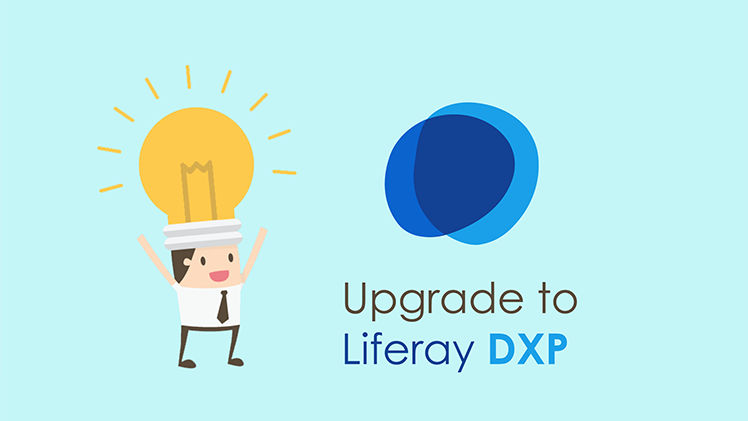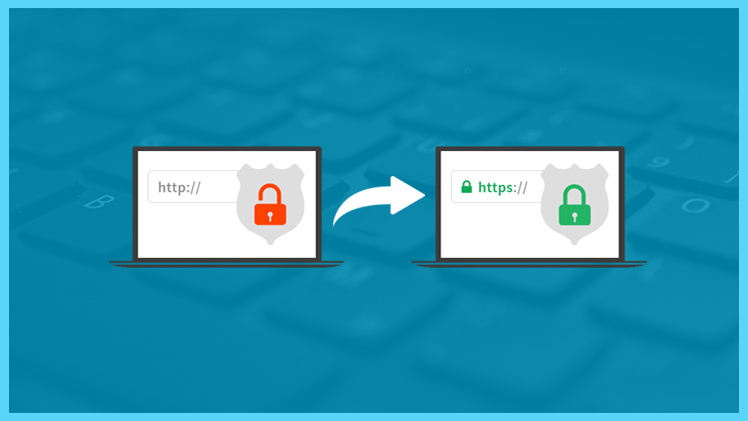Running and growing a business is one of the most arduous tasks and comes with its own challenges. If you own a business and want to attract more customers, try Google My Business. Don’t know what it is or how to use it? Well, fear not! We are here to help you figure out why Google My Business is a great option for your business venture.
What Is Google My Business?
Google My Business or GMB in short, is a FREE and simple marketing tool used by business owners to establish a presence online so that they can encourage more people to check out their products and/or services. Although it’s not carved in stone, a GMB account is a proverbial must-have for businesses because it helps them be visible, interactive, and ensure customer confidence. You can provide a contact number, share location-related information, upload images to give a better idea about your business, let your customers know beforehand if your business is temporarily closed, and so much more. More customers are likely to reach you and visit your store if they find your business information with just a few taps.
Is a Google My Business account really necessary?
If you are wondering the same then ask yourself this: when people Google the name of my business, do I want them to find my competitors first? Do they need to know the operating hours of my business? Do they need to find my business on the map? If your answers are, heck no, oui, and definitely, then congrats, Harry! You need to be a Google wizard.
Scenario Uno: An Unverified GMB Profile Scamming Customers
From Coca Cola and Lux to the hole in the wall neighborhood convenience stores, every business which is selling itself, needs a GMB account like Peter Parker needs a job and Batman needs Alfred. If you are scoffing at this statement then you are in for an awakening. Imagine a mob of angry individuals, ready to thrash you and trash your place of business, because a fake listing with phony contact details swindled them under your name. Not only will it smash your reputation to smithereens, but it can get you embroiled in lawsuits and legal nightmares.
The anti-digital online introvert in you could argue that your customers are too smart to fall for phony listings. Sorry to be a Debbie Downer but in the past few years, businesses and consumers around the world have suffered from fake listings and scams that ran on the coattails of fake GMBs and similar online listings. Netflix even has a web series dedicated to the horrific financial frauds perpetrated by fake listings on tech savvy individuals.
Scenario Dos: The Shabby Digital Welcome Mat on Your Front Step
Aside from the highly probable phishing scams, another reason to have a GMB account is the (cursed) welcome mat canon. To bachelors worldwide, welcome mats are just a vague suggestion in home decor. Whereas the charter of Central Obsessive Mothers Association (COMA) pledges to skewer any homemaker for laying out a dirty unwelcoming mat. Sadly, businesses are also held liable to this COMA canon, both offline and online, through their storefront-billboards and digital yellow page listings.
Unverified listings often display crowdsourced information, which means your business name and the description of your offerings are at the mercy of the masses and their creative typos. Thus, you could be “Elon Muks, fonder of SpeaceX and CEO of Tisla '' with a smelly muddy entrance mat in the digitalscape.
Scenario Tres: Your Arch Nemesis is Using You to Bag New Customers
If scams and typos don’t scare you, then brace yourself for unscrupulous competitors who create listings under your name. A potential new customer unaware of your virulent dislike for the Wild Wild Web may try contacting you through the fake listing and can get rerouted to your competitor. The contact person or listing can claim that you are temporarily closed and refer them to your competitors. The worst part about this scenario is that it actually happened and can still be perpetrated by a highly motivated unethical rival. Your decision to not engage the online bots just gives your archnemesis an edge to heckle you.
Scenario Cuatro: Spiteful Fake Reviews
Despite treating your customers like royalty, on the internet, your business may have the worst reputation. You can double down and insist that all your customers are local and would never believe such outrageous lies. Yet, fake reviews have a lifespan of a blood thirsty immortal that can keep preying on businesses for eternity. With a verified listing on Google, you can quash such defamatory content by flushing out the fake reviewers who blow hot air just to score a free lunch. Furthermore, you can flag their accounts and take legal actions against them.
Scenario Cinco: Opting out of the Omnichannel Marketing Beat
In the digital realm, online platforms and social media vehicles are a dime a dozen. Keeping tabs on which platform is in vogue is akin to a Sisyphean punishment. It must have been devised by a marketing mafia that feeds off from like-share-and-subscribe shakedowns. Is it a wonder that the Moguls of Omnichannel Marketing (MOM) encourage businesses to stay connected to as many channels and platforms as possible? To get MOM off your back, the bare minimum your business can do is get your Google my business listing verified. And if you want to make MOM deliriously happy, use your GMB listing like Facebook and Twitter. This includes routinely posting your discount offers and sales campaigns, updating your product and service catalogue, and engaging with your reviewers.
.
How to Open A Google My Business Account
Now that you know how important it is to have a GMB account, let’s go through the process of opening the account.
-
Visit Google My Business
-
Create or sign in to your Google account.
-
Enter the address for your business.
-
Decide how you want your business to be displayed in Google Maps.
a. You can enter your business address and list service areas too!
-
Provide a number and/or a website address.
-
Verify your business for maximum security.
Opening a GMB account is really a matter of a few simple steps. If you face any problem, Google My Business will provide you with instructions every step of the way. Congratulations! Your GMB account is ready, so your work is done, right? Absolutely NOT! Now that you have a GMB profile, you need to optimize it for making the best use of this incredible online tool.
How To Optimize Your Google My Business Profile
Now that you have provided all the necessary information regarding your business, make sure that you optimize your business profile to rank higher on the google search engine. Here are some ways you can optimize your GMB profile-
-
Completely fill out your profile with accurate information . Whenever someone searches for a product or service under your business category, google favors local ranking based results based on relevance, distance, and prominence. So make sure your information is available to respond to the google searches.
-
Show-off business attributes and features There are distinct features specific to the category of your business. A restaurant business should have its menu, interior, and pricing information available for best results. Also, a link should be provided to the actual website of the restaurant for a reservation. If your restaurant has parking facilities, Wi-Fi, and a smoking zone, that information can reel in more customers.
-
Share updates. Provide the operating times of your business, post updates about any products or services, and promote special offers to your customers. People are more likely to visit a business if there is a discount offer!
-
Upload attractive images . Potential customers would love to see online photos of businesses, just to get an idea about what the business offers. If it’s a product-related business, post images of the products. If it’s a service-oriented business, post photos of service menus.
-
Make your business discoverable . Customers can find you via direct search, i.e., when they search for your particular business using name or address, or they can find you via ‘Discovery’ search, i.e., where they look for a product or service under your business category. Make sure your business is highly ranked in both options. This will make your business more appealing than your competition.
-
Reviews, Reviews, Reviews . A business becomes instantly recognizable and trustworthy if the platform is interactive. Encourage customers to leave ratings and reviews with detailed concerns and appreciations. Respond to these customer reviews so that everyone can see that a business cares. This will automatically encourage customers to choose your business over others. Provide a messaging number for customers to text your business with their questions to make them feel more comfortable.
-
Address and acknowledge problems and fix them. Everything in this world is flawed. It is not surprising that your business might have some issues. If customers complain about the hygiene, availability of a product, timing issues, or delivery problems, make sure you acknowledge that there might be a reason for concern and that you actually try to fix that problem. Most times, businesses make the mistake of directly denying a problem persists. This alienates existing customers and warns new potential customers to avoid your business.
Now that you have optimized your Google My Business account, it is time to go through everything one last time and check that every information provided is accurate and up-to-date.
Ready To Go?
Now that your GMB profile is up and optimized, there is one last thing to do. You need to monitor how your customers are finding you and how you can use this tool to reach even more customers using that information. For instance, make sure you give special services like sanitized vehicles to delivery guys and provide the option for contactless delivery and online payment. If you are providing a service, ensure that your employees are masked up and that you require customers to wear masks and go through a sanitization process before entering the shop or service station for everyone’s safety.
Google My Business is an amazing free tool for you to use if you want to promote your business to potential customers. Smart business owners will use this tool to the best of their abilities and establish their success in no time!